00001 #!/usr/bin/env python
00002 #
00003 # Copyright 2003
00004 # by
00005 # The Board of Trustees of the
00006 # Leland Stanford Junior University.
00007 # All rights reserved.
00008 #
00009
00010 __facility__ = "Online"
00011 __abstract__ = "Classes for launching Qt objects from non-GUI threads"
00012 __author__ = "S. Tuvi <stuvi@SLAC.Stanford.edu> SLAC - GLAST LAT I&T/Online"
00013 __date__ = "12/19/2003"
00014 __version__ = "$Revision: 2.8 $"
00015 __credits__ = "SLAC"
00016
00017 import LATTE.copyright_SLAC
00018
00019 import logging as log
00020 from qt import *
00021 from Queue import Queue
00022 import threading
00023 import sys
00024
00025
00026 class GUIbridge(object):
00027 """\brief Class for providing a bridge between the GUI thread and other threads.
00028
00029 This bridge is needed whenever a non-GUI thread needs to interact with the
00030 GUI. The GUI is handled by the 'GUI thread'. A 'GUI thread' is defined to
00031 be the one in which the Qt QApplication class's exec_loop() method is
00032 executed. There can be only one GUI thread in a program.
00033
00034 The solution to the problem is handled by sending a message (an 'event', in
00035 Qt terms) from the non-GUI thread to the GUI thread. The message contains
00036 information on how it is to be handled. In some cases, this handling produces
00037 a result that must be sent back to the initiating non-GUI thread. The
00038 requests and responses are passed around via queues. Separate queues are
00039 maintained for the different non-GUI threads so that responses don't end up
00040 handed off to the wrong thread.
00041 """
00042 GUI_CMD_INST = QEvent.Type(QEvent.User + 1)
00043 GUI_CMD_FUNC = QEvent.Type(QEvent.User + 2)
00044 GUI_CMD_FUNC_NR = QEvent.Type(QEvent.User + 3)
00045
00046 def __init__(self, guiThread):
00047 """\brief This is the constructor of the GUIbridge class.
00048
00049 It must be called from the GUI thread.
00050 """
00051 self.__guiThread = guiThread
00052 self.__cmdQueue = Queue()
00053 self.__respQueues = {}
00054 self.__qtBridge = QtThreadBridge("QtBridge", self.__cmdQueue)
00055 self.__qtBridge.start()
00056 self.__pyBridge = PyThreadBridge("PyBridge", self.__cmdQueue)
00057
00058 def shutdown(self):
00059 """\brief This method is used to shut the GUI bridge down.
00060 """
00061 self.__qtBridge.quit()
00062
00063 def isGUIthread(self):
00064 """\brief Returns True if this method is being called from the GUI thread.
00065 """
00066 return threading.currentThread() == self.__guiThread
00067
00068 def createGUI(self, qObject, obj, *args, **kwargs):
00069 """\brief Method used for instantiating a GUI from a non-GUI thread.
00070
00071 \param qObject - The Qt object that will receive the customEvent callback
00072 \param obj - The GUI object class type to create
00073 \param args - Arguments for the object class constructor
00074 \param kwargs - Keyword arguments for the object class constructor
00075 \return An instance of the requested GUI object class
00076 """
00077 # Don't use the GUI bridge if we're being called from the GUI thread
00078 if self.isGUIthread(): return apply(obj, args, kwargs)
00079
00080 currentThread = threading.currentThread()
00081 if currentThread not in self.__respQueues:
00082 self.__respQueues[currentThread] = Queue()
00083
00084 respQ = self.__respQueues[currentThread]
00085 self.__pyBridge.pushEvent((GUIbridge.GUI_CMD_INST, qObject,
00086 (obj,) + args + (kwargs, respQ)))
00087 return self.__pyBridge.pullResponse(respQ)
00088
00089 def execGUImethodNR(self, qObject, func, *args, **kwargs):
00090 """\brief Method used for executing a GUI function from a non-GUI thread.
00091
00092 Use this method when no (useful) response is expected or
00093 when waiting for one could cause a deadlock. Any response from the
00094 function is lost.
00095 \param qObject - The Qt object that will receive the customEvent callback
00096 \param func - The GUI function or method to call
00097 \param args - Arguments for the function or method
00098 \param kwargs - Keyword arguments for the function or method
00099 """
00100 if not self.isGUIthread():
00101 respQ = None # No response expected or required
00102 self.__pyBridge.pushEvent((GUIbridge.GUI_CMD_FUNC_NR, qObject,
00103 (func,) + args + (kwargs, respQ)))
00104 else:
00105 apply(func, args, kwargs)
00106
00107 def execGUImethod(self, qObject, func, *args, **kwargs):
00108 """\brief Method used for executing a GUI function from a non-GUI thread.
00109
00110 Use this method when a response is expected from the function and
00111 when it is appropriate to wait for it (no deadlock arises)
00112 \param qObject - The Qt object that will receive the customEvent callback
00113 \param func - The GUI function or method to call
00114 \param args - Arguments for the function or method
00115 \param kwargs - Keyword arguments for the function or method
00116 \return The called GUI function's return value
00117 """
00118 # Don't use the GUI bridge if we're being called from the GUI thread
00119 if self.isGUIthread(): return apply(func, args, kwargs)
00120
00121 currentThread = threading.currentThread()
00122 if currentThread not in self.__respQueues:
00123 self.__respQueues[currentThread] = Queue()
00124
00125 respQ = self.__respQueues[currentThread]
00126 self.__pyBridge.pushEvent((GUIbridge.GUI_CMD_FUNC, qObject,
00127 (func,) + args + (kwargs, respQ)))
00128 return self.__pyBridge.pullResponse(respQ)
00129
00130 if __name__ == "__main__":
00131 def execGUImethod2(self, qObject, func, *args, **kwargs):
00132 # Don't use the GUI bridge if we're being called from the GUI thread
00133 if self.isGUIthread(): return apply(func, args, kwargs)
00134
00135 currentThread = threading.currentThread()
00136 if currentThread not in self.__respQueues:
00137 if '_GUIbridge__respQueue' not in self.__dict__:
00138 self.__respQueue = Queue()
00139 self.__respQueues[currentThread] = self.__respQueue #Queue()
00140
00141 respQ = self.__respQueues[currentThread]
00142 self.__pyBridge.pushEvent((GUIbridge.GUI_CMD_FUNC, qObject,
00143 (func,) + args + (kwargs, respQ)))
00144 #time.sleep(0.01) # Delay to allow a task switch
00145 return self.__pyBridge.pullResponse(respQ)
00146
00147 def handleCustomEvent(self, e):
00148 try:
00149 # This method overrides the QObject base class's
00150 data = e.data()
00151 func = data[0]
00152 args = data[1:-3]
00153 kwargs = data[-3]
00154 respQ = data[-2]
00155 qtBridge = data[-1]
00156 if e.type() == GUIbridge.GUI_CMD_INST:
00157 qtBridge.pushResponse(respQ, func(*args, **kwargs))
00158 elif e.type() == GUIbridge.GUI_CMD_FUNC:
00159 qtBridge.pushResponse(respQ, func(*args, **kwargs))
00160 elif e.type() == GUIbridge.GUI_CMD_FUNC_NR:
00161 func(*args, **kwargs)
00162 except Exception, exc:
00163 log.exception("GUIbridge.handleCustomEvent(): Caught exception")
00164 if e.type() == GUIbridge.GUI_CMD_INST or \
00165 e.type() == GUIbridge.GUI_CMD_FUNC:
00166 qtBridge.pushResponse(respQ, None, exc)
00167
00168
00169 class QtThreadBridge(QThread):
00170 def __init__(self, name, cmdQueue):
00171 QThread.__init__(self)
00172 self._cmdQueue = cmdQueue
00173 self.__quit = False
00174
00175 def quit(self):
00176 self.__quit = True
00177 self._cmdQueue.put( (None) )
00178
00179 def pushResponse(self, respQueue, event, exception=None):
00180 respQueue.put((event, exception))
00181
00182 def run(self):
00183 while not self.__quit:
00184 try:
00185 tplEvent = self._cmdQueue.get(True)
00186 if tplEvent is None: break # Quit signal is None
00187 tplEventType = tplEvent[0]
00188 tplEventDest = tplEvent[1]
00189 tplEventData = tplEvent[2]
00190 evt = QCustomEvent(tplEventType)
00191 evt.setData(tplEventData + (self,))
00192 QApplication.postEvent(tplEventDest, evt)
00193 self.msleep(1) # RiC: Why's this here?
00194 except Exception, e:
00195 log.exception(e)
00196
00197 # Drop references to this object to allow it to be garbage collected
00198 tplEvent = None
00199 tplEventType = None
00200 tplEventDest = None
00201 tplEventData = None
00202
00203 # logging already shut down?
00204 #log.info(self.__class__.__name__ + ": terminating")
00205
00206
00207 class PyThreadBridge(object):
00208 def __init__(self,name, cmdQueue):
00209 self._cmdQueue = cmdQueue
00210
00211 def pushEvent(self, event):
00212 try:
00213 self._cmdQueue.put(event)
00214 except Exception, e:
00215 log.exception(e)
00216
00217 def pullResponse(self, respQueue, blnBlock = 1):
00218 try:
00219 response, exception = respQueue.get(blnBlock)
00220 if exception is None: return response
00221 raise exception
00222 except Exception, e:
00223 log.exception(e)
00224 # raise e
00225
00226
00227 if __name__ == "__main__":
00228 import time
00229
00230 class GUIbridgeTest(threading.Thread):
00231 def __init__(self, qObject, guiBridge, id, label):
00232 threading.Thread.__init__(self)
00233
00234 self.__qObject = qObject
00235 self.__guiBridge = guiBridge
00236 self.__id = id
00237 self.__label = label
00238 self.__quit = False
00239
00240 def shutdown(self):
00241 self.__quit = True
00242
00243 def run(self):
00244 qo = self.__qObject
00245 gb = self.__guiBridge
00246 tf = self.__label
00247 id = self.__id
00248 count = 0
00249 start = time.time()
00250 while not self.__quit:
00251 string = "Thread %d: %12d" % (id, count)
00252
00253 # Write value
00254 gb.execGUImethodNR(qo, tf.setText, string)
00255
00256 # Old method:
00257 #v = gb.execGUImethod2(qo, tf.text)
00258 # New method:
00259 v = gb.execGUImethod(qo, tf.text)
00260
00261 # Bypass GUI thread:
00262 #v = tf.text("Thread %d: %d" % (id, count)) # This doesn't reliably work
00263
00264 # Compare result
00265 if str(v) != string: print "Thread %d: '%s' != '%s'" % (id, string, v)
00266
00267 #time.sleep(.001)
00268 if id == 1:
00269 count += 1
00270 time.sleep(0.123) # To get some beating betwee the two tasks
00271 else: count -= 1
00272 end = time.time()
00273 if id == 2: count = -count
00274 rate = count / (end - start)
00275 print "Exiting thread %d, %d calls = %.1f setText()s per second" % \
00276 (self.__id, count, rate)
00277
00278
00279 class TestWindow(QMainWindow):
00280 def __init__(self, parent = None, name = None, fl = 0):
00281 QMainWindow.__init__(self, parent, name, fl)
00282
00283 self.setName("TestWindow")
00284
00285 self.mainWidget = QWidget(self) # dummy widget to containt the layout mgr
00286 self.setCentralWidget(self.mainWidget)
00287 layout = QVBoxLayout(self.centralWidget(), 11, 6, "Test_Window_Layout")
00288
00289 self.__label1 = QLabel("Thread 1:", self.mainWidget)
00290 self.__label2 = QLabel("Thread 2:", self.mainWidget)
00291 self.__quit = QPushButton("Quit", self.mainWidget, "quit")
00292 self.connect(self.__quit, SIGNAL("clicked()"), self.quit)
00293
00294 layout.addWidget(self.__label1)
00295 layout.addWidget(self.__label2)
00296 layout.addWidget(self.__quit)
00297
00298 self.__guiBridge = GUIbridge(threading.currentThread())
00299
00300 self.__gbt1 = GUIbridgeTest(self, self.__guiBridge, 1, self.__label1)
00301 self.__gbt2 = GUIbridgeTest(self, self.__guiBridge, 2, self.__label2)
00302
00303 self.__gbt1.start()
00304 self.__gbt2.start()
00305
00306 def customEvent(self, e):
00307 self.__guiBridge.handleCustomEvent(e)
00308
00309 def quit(self):
00310 self.__gbt1.shutdown()
00311 self.__gbt2.shutdown()
00312 time.sleep(0.1) # Seems to be required to yield and allow things to exit
00313 self.__guiBridge.shutdown()
00314 self.close()
00315
00316 def startTest(args):
00317 app = QApplication(args)
00318 app.connect(app, SIGNAL("lastWindowClosed()"), app, SLOT("quit()"))
00319
00320 win = TestWindow()
00321 app.setMainWidget(win)
00322 win.show()
00323
00324 app.exec_loop()
00325
00326
00327 # Start the test
00328 startTest(sys.argv)
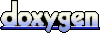 1.4.3
1.4.3