00001 Alarm Handler README
00002
00003 Included in this directory are a shell script, python files and
00004 configurations needed to run the alarm handler.
00005
00006
00007 Usage Instructions:
00008
00009 1: Determine your handler configuration. In this directory is
00010 alarm.cfg.sample, a useful default setup. This will fill in
00011 the <alarm_cfg> slot below.
00012
00013 2: Determine your Database connection configuration. Several are
00014 usually contained in $ONLINE_ROOT/LICOS_ETC/vsc*.cfg. This
00015 will fill in the <vsc_cfg> slot below.
00016
00017 3: Determine what host the Current Value Table is running on.
00018 Many times this is "localhost", but it may be elsewhere.
00019 This hostname will fill in the <hostname> slot below.
00020
00021 4: Execute the alarm.csh script with the following options:
00022
00023 alarm.csh --config <alarm_cfg> --vscConfig <vsc_cfg> --cvtHost <hostname>
00024
00025 V&V of Alarm Handler:
00026
00027 1: Make sure that the housekeeping VSC proxies are started.
00028 On the host where the proxies are supposed to be running, execute
00029 "ps -ef |grep -i proxy". There should be at minimum 2.
00030
00031 2: Make sure that the Current Value Table is started. On the host
00032 where the CVT is supposed to be running execute
00033 "ps -ef |grep -i cvt". There should be at maximum 1 CVT python
00034 process.
00035
00036 3: Start the alarm handler, running off the cvt:
00037 alarm.csh --config <alarm_cfg> --vscConfig <vsc_cfg> --cvtHost <hostname>
00038
00039 4: Possibly several alarms will pop up.
00040 Observe that the alarm level is clearly indicated.
00041 Observe that the EGU value is indicated as well as the Raw value.
00042 Observe the print of the alarm limits.
00043
00044 5: Acknowledge any alarms that have appeared.
00045
00046 6: Right click on the LAT node of the alarm handler window.
00047 Observe a context menu.
00048
00049 7: choose the "Expand" entry in the context menu. Observe that the
00050 LAT tree is fully expanded.
00051
00052 8: Choose a mnemonic such as LHKP0TEM0PCT. Right click and choose
00053 "Show Info" in the context menu.
00054
00055 9: Observe the EGU and Raw data in the informational dialog.
00056
00057 10: At this time the alarm handler will *not* email the authorities.
00058
00059
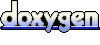 1.4.6-NO
1.4.6-NO