Select the package with the app you want to run. Then select the app from the project list and hit the 'run' button. All setup is done for you. Enter needed command line arguments into the box marked 'app parameters'. If running the console version of glastsim (called gsim) see these instructions for possible command line arguments.
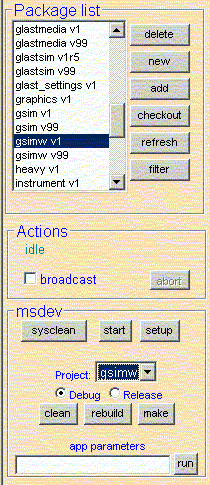
source $CMTPATH/gsim/v1/mgr/setup.sh
To run gsim, on linux, do
$CMTPATH/gsim/v1/i386_linux22/gsim.exe
See these instructions for glastsim's possible command line arguments.
Note: There should be both a .sh and a .csh setup script in the mgr directory. Both scripts will do the same thing.