Public Member Functions | |
| __init__ () | |
| initReport (title) | |
| addHTML (htmlString, section=None) | |
| addHeading (text) | |
| addSection (caption, insert=1) | |
| insertSection (sectionId, beforeSectionId=None) | |
| addSectionItem (sectionId, label, text, url='') | |
| addSectionImage (sectionId, caption, url, width='', height='') | |
| addSectionTable (sectionId, border='1', width='') | |
| addTableHeader (tableId, text, align='') | |
| beginTableRow (tableId) | |
| addTableData (text, url='', align='', width='') | |
| findTag (node, tagName) | |
| xmlToString () | |
| transformToFile (xslFileName, htmlFileName) | |
| getReports () | |
| getChildNodes (node) | |
This class provides a mechanism to create test reports in a well formed (XML) format using the provided report building methods and lets the user transform it to HTML format by providing an XSLT stylesheet template. A third-party tool called Pyana is used to do the transformation. A sample template (reportStyle.xsl.sample) is provided in the RunControl directory. For more information on XSLT see the following links:
XSL Transformations W3C Recommendation
Definition at line 26 of file rcTestReport.py.
|
|
Adds a heading to the report
|
|
||||||||||||
|
Adds an arbitrary HTML fragment to the end of the report or a section
|
|
||||||||||||
|
Adds a section to the report and returns the section id.
|
|
||||||||||||||||||||||||
|
Adds an image to a section. Images can have a caption, and an optional width and height. The url parameter specifies the location of the image.
|
|
||||||||||||||||||||
|
Adds a section item. Section items are entries with a label and text and an optional URL.
|
|
||||||||||||||||
|
Adds a table to a section. Border and width are optional
|
|
||||||||||||||||||||
|
Adds a data column to the table row that was started by the last beginTableRow() call.
|
|
||||||||||||||||
|
Adds one column header to the table.
|
|
|
Starts a table row.
|
|
|
Initializes the report class and provides a title for the report
|
|
||||||||||||
|
Inserts a previously added section (with insert=0) to the specified position in the report.
|
|
||||||||||||
|
Based on the input template and output filename parameters creates an HTML report.
|
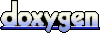 1.4.3
1.4.3