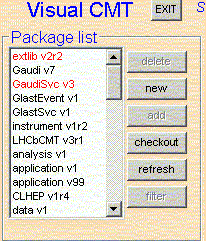
To see what the latest versions for these packages are, see the latest version page, which is updated every night.
In the packages area, hit the checkout button
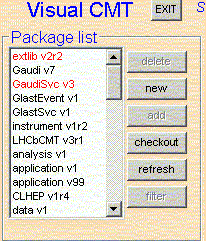
Select (for example) tbsim v1r1, and have it go into a directory of your choice. This directory must have been specified the CMT paths.
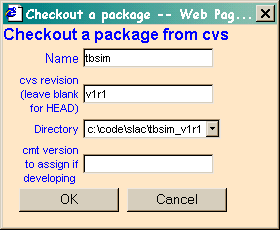
After clicking the OK button, the package name should then appear in red in the package list. After selecting it, you can examine the packages that are being requested. Now click the add button. This will recursively checkout all the packages into this directory.
NOTE: It is not possible to build both tbsim and glastsim at the same time. See here for details on how to proceed to build them separately.
R.Dubois Last Modified (by HK): 2002-12-02 11:40:11 -0800